Example Interactive Maps
Drillable Maps
This Power BI report contains two maps:
Page 1 has a map which shows repair costs by area for a user selectable year, and allows drilling from the top level at Repairs Area Level 3, through Repairs Area Levels 2 and 1, to Postcode and finally to individual properties. At any point it is possible to right-click and choose See Records to see the full record set for that point.
The size of each point on the map indicates the relative cost for all the properties in that area. Each point is also sub-divided (like a pie chart) by job priority. Hovering over a slice shows the priority and value.
Page 2 has an arrears by area map. This drills from Arrears Area Level 3, through Arrears Area Level 2 to Arrears Area Level 1.
The size of each point relates to the average arrears for the selected month period totalled up for the area. When Drill Mode is off on this map, clicking a point changes the line graph to display the data for just the selected point.
The maps work best if you choose the Full Screen option - click the button to the right of the visual footer. Select 'Drill Mode' by clicking the down arrow button in the top right of the map - this allows you to click on a point in the map and drill to a lower level. Click the up arrow to the top left of the map to go back up a level.
More detailed instructions are provided on page 3 of the visual.